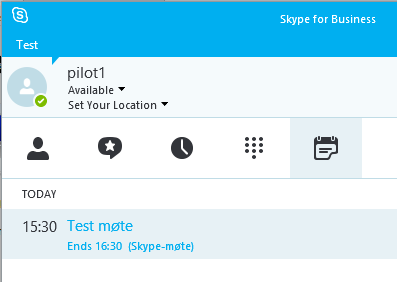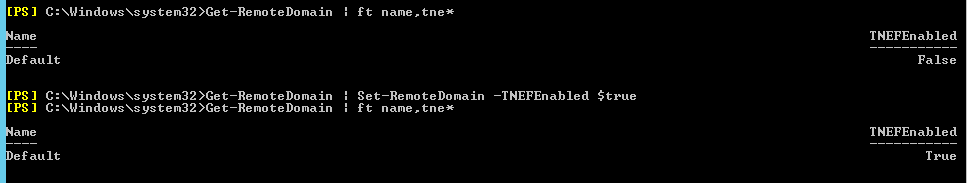Latest issue was kind of a puzzle. When one organization sent Skype meeting invitation to another organization it was impossible to click on the meeting in the schedule tab of Skype/Lync.
Latest issue was kind of a puzzle. When one organization sent Skype meeting invitation to another organization it was impossible to click on the meeting in the schedule tab of Skype/Lync.
“Join” functionality missing from sceduler tab in Skype or Lync.
Right click on the meeting gave nothing. The links in Outlook and OWA did work thoe. At first we thought it was something wrong with the client installation, but several reinstalls and updates later the conclution was that there had to be something wrong with the calendar entry.
Tried to compare multiple Exchange installation to spot the difference, but everythinf seemed to be equal. Searching the internet was not easy, as “meeting” and “lync” gives a lot of useless hits. But at some stage the article from Jens Trier Rasmussen came to light. This was not the exact same issue, but close enough to investigate. It was the difference I was looking for. Meeting invitations sent from the Exchange organizations, where TNEFenabled was set to $false, did not work. Ran a powershell script on the exchange server to set it to TRUE:
set-remotedomain default -TNEFEnabled $true (Technet information)
Now this thing work. New invitation sent was now working. But was is this thing and why did we some time in history disable it?
A look at wikipedia for TNEF (Transport Neutral Encapsulation Format) gave me some clues. This was once disabled because of the annoying winmail.dat file that appeared in the mailbox of some IOS devices.