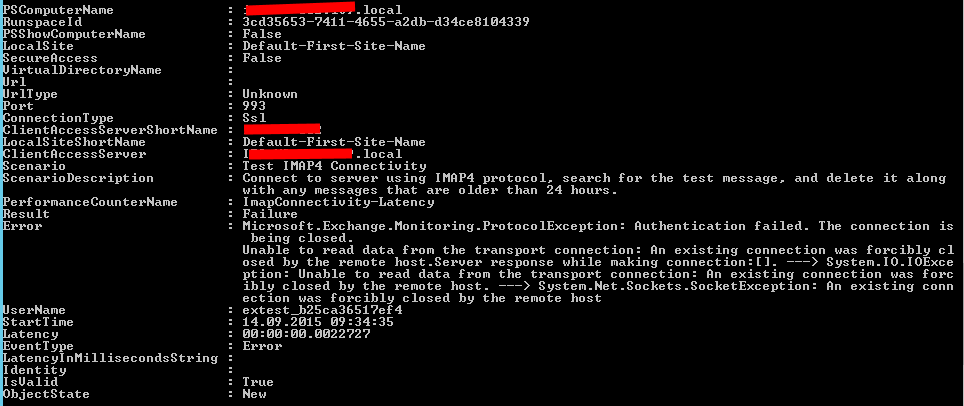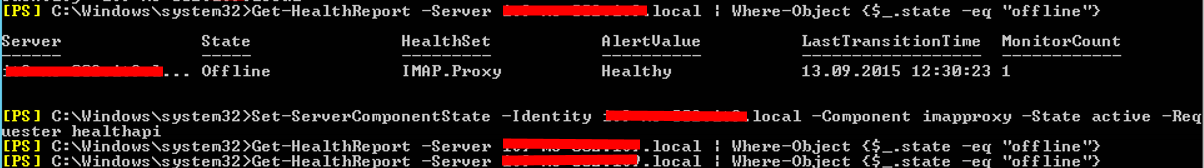IMAP was enabled on the Exchange server and had been used for a long time. One day the Exchange server’s IP subnet was placed in a Active Directory site without any Domain Controllers. Of course Exchange the services stopped running after a while. When We managed to get it back to its original site and rebooted, everything looked OK. But IMAP did not work. The Client software gave us the error “Invalid filed description”.
Tried to run “Test-ImapConnectivity” , error stated Authentication Failed . Verified account by successfully logging on to OWA. Reset password to be sure, same error.
Tried restarting IMAP services, no luck. Rememberedthe builtin Exchange Healtreports. Ran “Get-HealtReport” and it revealed that IMAP was set to state Offline. Ran Set-SetServerComponentState to bring it online. And success. IMAP was now working.
Note to self: always check Exchange builtin serverhealth reports.