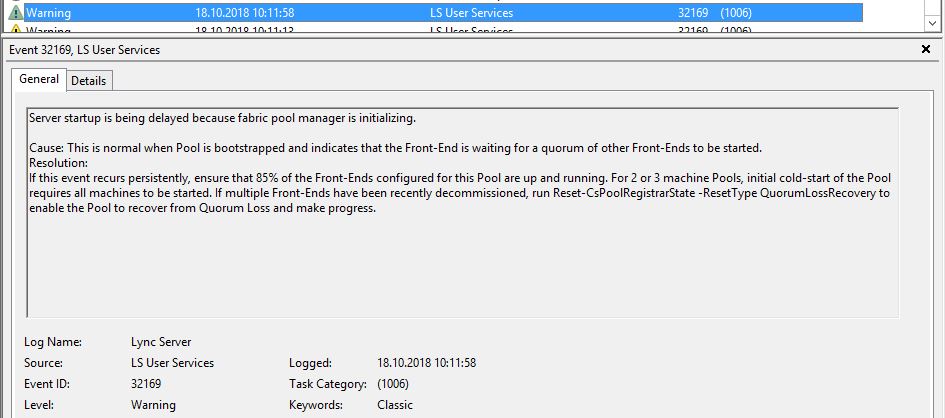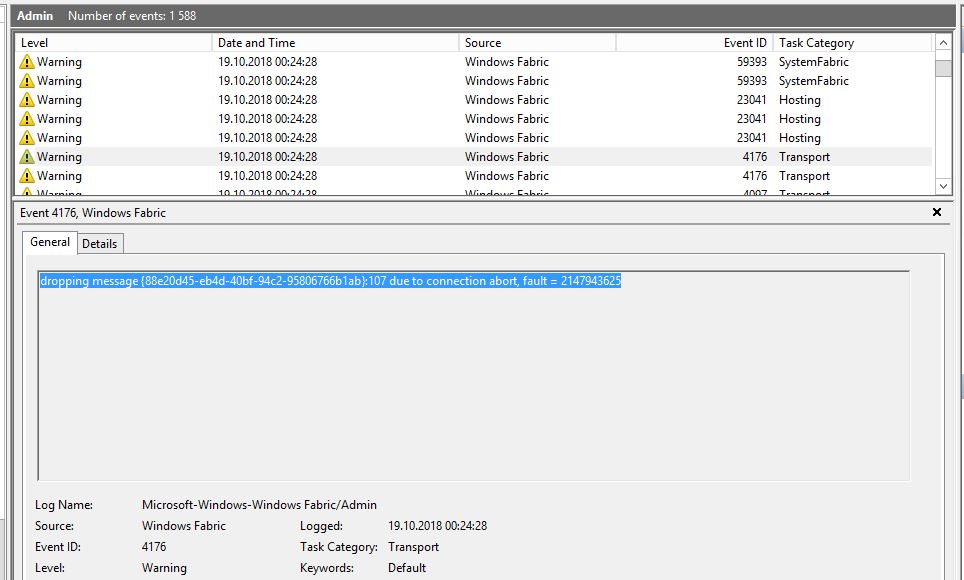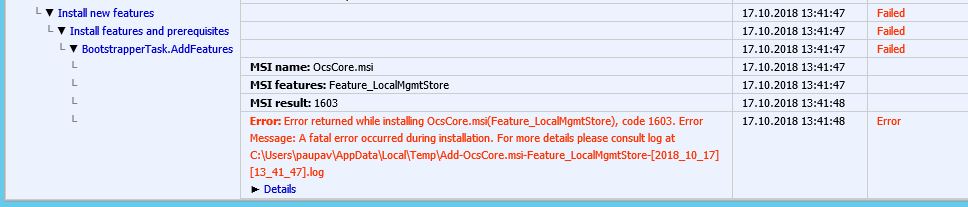Have done several upgrades from Lync 2013 to Skype for Business 2015, so this last one should be no different, but faith had other plans.
Installed topology builder on a new computer and prepared the upgrade process. But when a bit into the upgrade it failed.
Error: Error returned while installing OcsCore.msi(Feature_LocalMgmtStore), code 1603. Error Message: A fatal error occurred during installation. For more details please consult log at C:\Users\paupav\AppData\Local\Temp\Add-OcsCore.msi-Feature_LocalMgmtStore-[2018_10_17][14_05_11].log
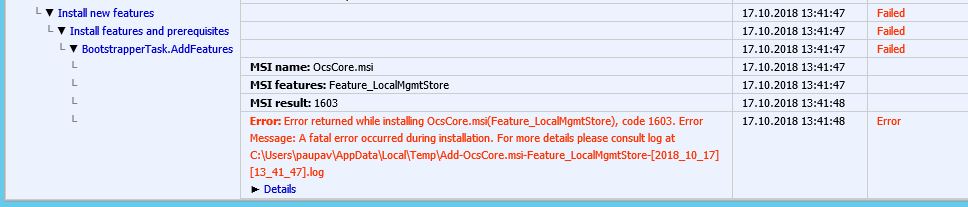
As most people know a MSI error of 1603 tells us as much as “An error occurred”. Tried do some reboots and retried, but nothing helped. With no idea of what could possibly be wrong, I was browsing for ideas or hints the usual places: Eventviewer, Windows explorer (free diskspace, files and folders), services, policies, and finally windows update settings and history. One clue (except that is was error 1603) there was 1 SfB update installed (probably because I selected the installer to check for updates). Thougt it was strange that there should be one update since I has not yet managed to install any SfB software.
So simple. Uninstalled the update , rebooted and the upgrade from now on went flawless.