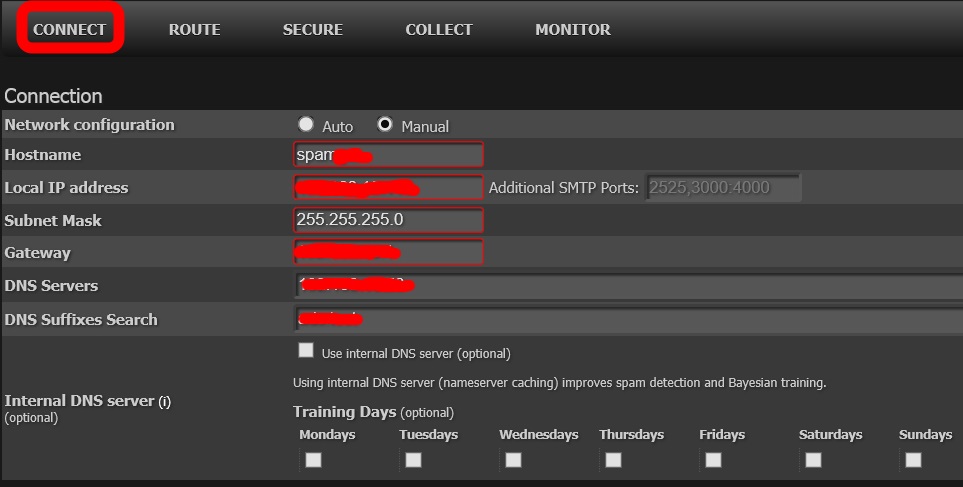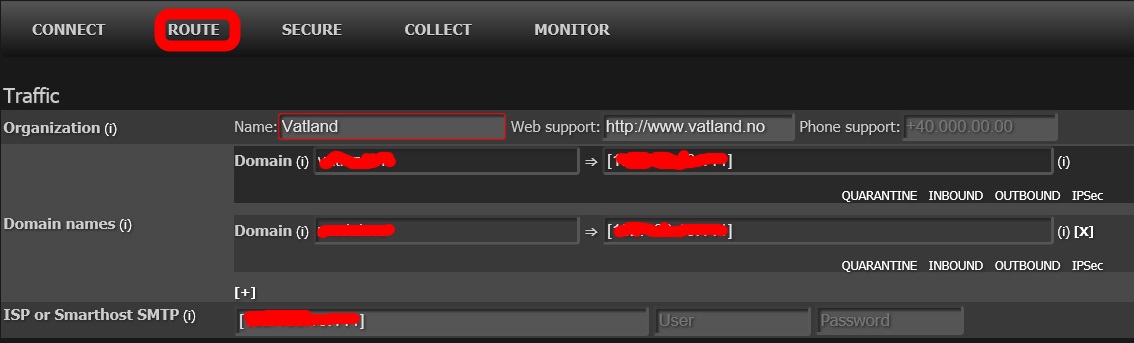Have been looking for a simple and good software to scan and forward my emails. I wanted one that was easy to install/configure and hopefully free. My last discovery is ScrolloutF1 by Marius Gologan. This is a Linux configuration based on Debian. This is not a firewall but an mail gateway so it will only need 1 ip address. It’s easy to install , basically boot from the ISO and select your regional settings (keyboard and language). After installation has finished access it through your web browser.At the first page you could change the IP address and DNS settings. If I selected “Use internal DNS server” it would use its own DNS server (127.0.0.1) and not the one I configured and there by unable to resolve my internal servers.
Have been looking for a simple and good software to scan and forward my emails. I wanted one that was easy to install/configure and hopefully free. My last discovery is ScrolloutF1 by Marius Gologan. This is a Linux configuration based on Debian. This is not a firewall but an mail gateway so it will only need 1 ip address. It’s easy to install , basically boot from the ISO and select your regional settings (keyboard and language). After installation has finished access it through your web browser.At the first page you could change the IP address and DNS settings. If I selected “Use internal DNS server” it would use its own DNS server (127.0.0.1) and not the one I configured and there by unable to resolve my internal servers.
Next page “Route” are used to configure your mail domains and next hop server.
It all worked fine with my primary domain but when I added my second domain emails got rejected. This is probably some kind of bug, but I had to create MX records for all of my domains on my DNS server. The next thing was to configure email address validation using Active Directory. On the Route pager click INBOUND and enter a domain user account and server fqdn.
I also added an RBL on the Secure->Levels page.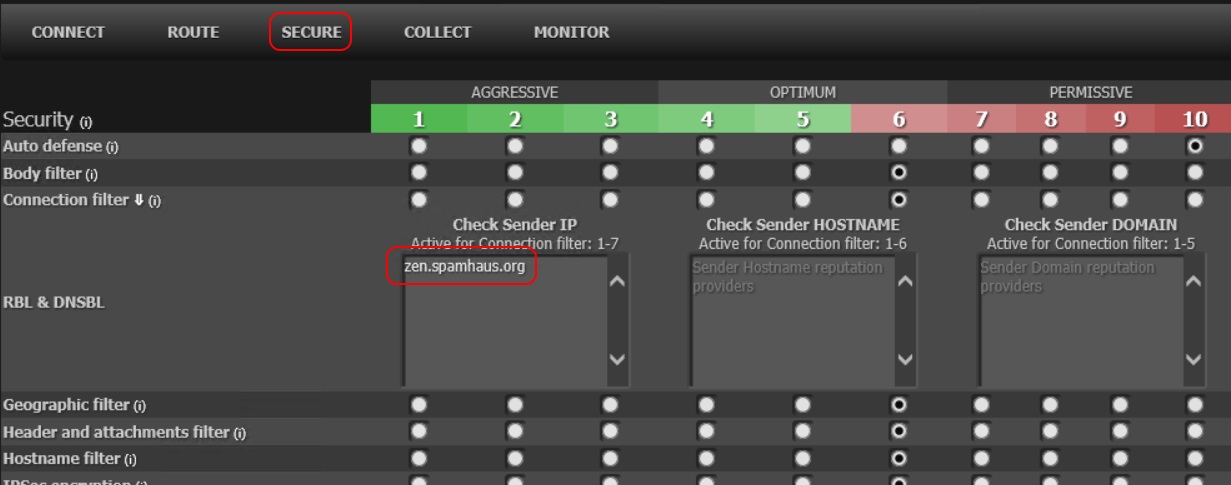 Added zen.spamhouse.org as RBL provider.
Added zen.spamhouse.org as RBL provider.
Finally to verify mail flow take a look at the Monitor->Log page. Here you can track how inbound emails are handled by the system.
Or look at the Monitor->Stat for a graph of you email traffic.
Basically that’s it, now you have your own email gateway.
The first thing I miss is a good track/trace of emails and also a better solution to relase emails accidently detected as spam. Also I would like a “Block this IP address” list.