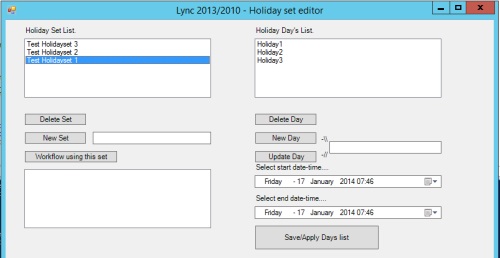Tried to move a mailbox from Exchange 2010 to Exchange 2013, but the job would take forever. Status for the job was “StalledDueToCI” ( Get-MoveRequest | Get-MoveRequestStatistics | ft mailboxidentity,status ). I suspected this had something to do with ContentIndexing. And infact it does. Tried to reset Search index for the database containing the failed mailbox.
To reset Exchange search index for a database:
1.Stop Exchange search services:

2.Delete the search folder. Usually a folder inside the folder containing the database.

3.Start Exchange search service.
4. Check Index crawler status to see when it has finished: Get-MailboxDatabaseCopyStatus -Server <servername>| FL Name,*Index*
This worked for some short time. But it would fall back to failed.
After some time searching the Internet found some people claiming that this is a bug and that you would have to create a group i Active Directory named ContentSubmitters. After Checking Exchange Setup Validation http://technet.microsoft.com/en-us/library/bb125224(v=exchg.150).aspx I did not find this group mentioned.
I do not like to do anything whitout knowing why so I tried to find a Microsoft article describing this issue. And there it is : http://support.microsoft.com/kb/2807668
Turned out there are 2 solutions to the problem.
1. Create the Active Directory group.
Or.
2. Disable Exchange 2013 from using/checking the group existense.